New Server TinkerCliffs Quick Guide
- Login in:
ssh -Y (yourID)@tinkercliffs1.arc.vt.edu or ssh -Y (yourID)@tinkercliffs2.arc.vt.edu
For quick login, edit your local .bash_profile by: emacs ~/.bash_profileAdding this part:
alias tinkercliffs="ssh -Y (yourID)@tinkercliffs1.arc.vt.edu"Then you can login by just type tinkercliffs locally.
- After logging in, setup your home directory .bashrc file:
emacs /home/$(whoami)/.bashrcAdd this part to the end:
if [ $SYSNAME == "tinkercliffs" ]thensource /home/hxin/tinkercliffs/. read more
High Performance Clusters Usage Guide
New Server TinkerCliffs Quick Guide
- Login in:
ssh -Y (yourID)@tinkercliffs1.arc.vt.edu or ssh -Y (yourID)@tinkercliffs2.arc.vt.edu
For quick login, edit your local .bash_profile by: emacs ~/.bash_profile Adding this part:
alias tinkercliffs="ssh -Y (yourID)@tinkercliffs1.arc.vt.edu"
Then you can login by just type tinkercliffs locally.
- After logging in, setup your home directory .bashrc file:
emacs /home/$(whoami)/.bashrc
Add this part to the end:
if [ $SYSNAME == "tinkercliffs" ]
then
source /home/hxin/tinkercliffs/.bashrc
fi
- For using VASP modules:
For using python2 and ase3.12, source:
source /home/hxin/tinkercliffs/.modules.vasp-arc
source /home/hxin/tinkercliffs/.modules.vasp-grg
For using python3 and ase3.19, source:
source /home/hxin/tinkercliffs/.modules.vasp-arc3
source /home/hxin/tinkercliffs/.modules.vasp-grg3
For using python3 and ase3.19 and vtsttools, source:
source /home/hxin/tinkercliffs/.modules.vasp-vtst3
- Preparing your .qsub file for submitting jobs:
Using vasp_sub.sh to submit Script.py jobs. Native vasp is still under testing. For options of vasp_sub.sh, use: vasp_sub.sh -h
Tinkercliffs has about 280 nodes in total and 128 cores per node, so for normal usage you can specify how many cores you want to use by -c option, and currently available allocations are DFT_XinLab and AmmoniaCat, you can specify it by -x option. Other options (-j, -n, -q, -s, etc.)are the same as other severs.
Example:
vasp_sub.sh -j test -n 1 -w 1:00:00 -c 32 -q normal_q -x tcfriendly -s Script.py
- Submitting and checking jobs:
Tinkercliffs uses original slurm system for jobs: Submit your job:
sbatch Script.py.qsub
Cancel your job:
scancel JOBID
Check your job list (cannot use qstat):
squeue -u $(whoami) or squeue -u yourID
Check all jobs on queue:
squeue
Check available idle nodes:
sinfo -t idle
Check detail info of your specific job:
scontrol show jobid JOBID
Some online references for you : https://ubccr.freshdesk.com/support/solutions/articles/5000688140-submitting-a-slurm-job-script
You can also alias them to your familiar commands in .bashrc file.
- Modules
Purge all modules:
module purge
For tinkercliffs, all useful system tools and packages are setup by modules, so every time you make some changes to the modules and then you want to go back to the default settings using:
module reset
Check your current modules:
module list
Check if the server has specific modules:
module spider MODULENAME
Visualize geometries:
You can still use ase gui (or ag) to visualize you structures. Remember to source vasp modules with python3 and ase3.19.
Usage Update
- Edit your .bashrc
For newriver: emacs -nw ~/.bashrc
source /work/common/hxin_lab/hxin/newriver/.bashrc
For cascades: emacs -nw ~/.bashrc
source /work/common/hxin_lab/hxin/cascades/.bashrc
- Source VASP
For newriver:
source /work/common/hxin_lab/hxin/newriver/.modules.vasp-arc3 source /work/common/hxin_lab/hxin/newriver/.modules.vasp-grg3 source /work/common/hxin_lab/hxin/newriver/.modules.vasp-vtst3
For cascades:
source /work/common/hxin_lab/hxin/cascades/.modules.vasp-arc3 source /work/common/hxin_lab/hxin/cascades/.modules.vasp-grg3 source /work/common/hxin_lab/hxin/cascades/.modules.vasp-vtst3
- Source Quantum Espresso
For newriver:
source /work/common/hxin_lab/hxin/newriver/.modules.espresso6.5
For cascades:
source /work/common/hxin_lab/hxin/cascades/.modules.espresso6.5
- New allocations
DFT_XinLab and hxin_lab
AmmoniaCat is not available anymore.
- Comments
Tinkercliffs can’t be used since there is no access to /work folder. Only the python 3 version is available. ASE 3.17 and ASE 3.19 can be loaded.

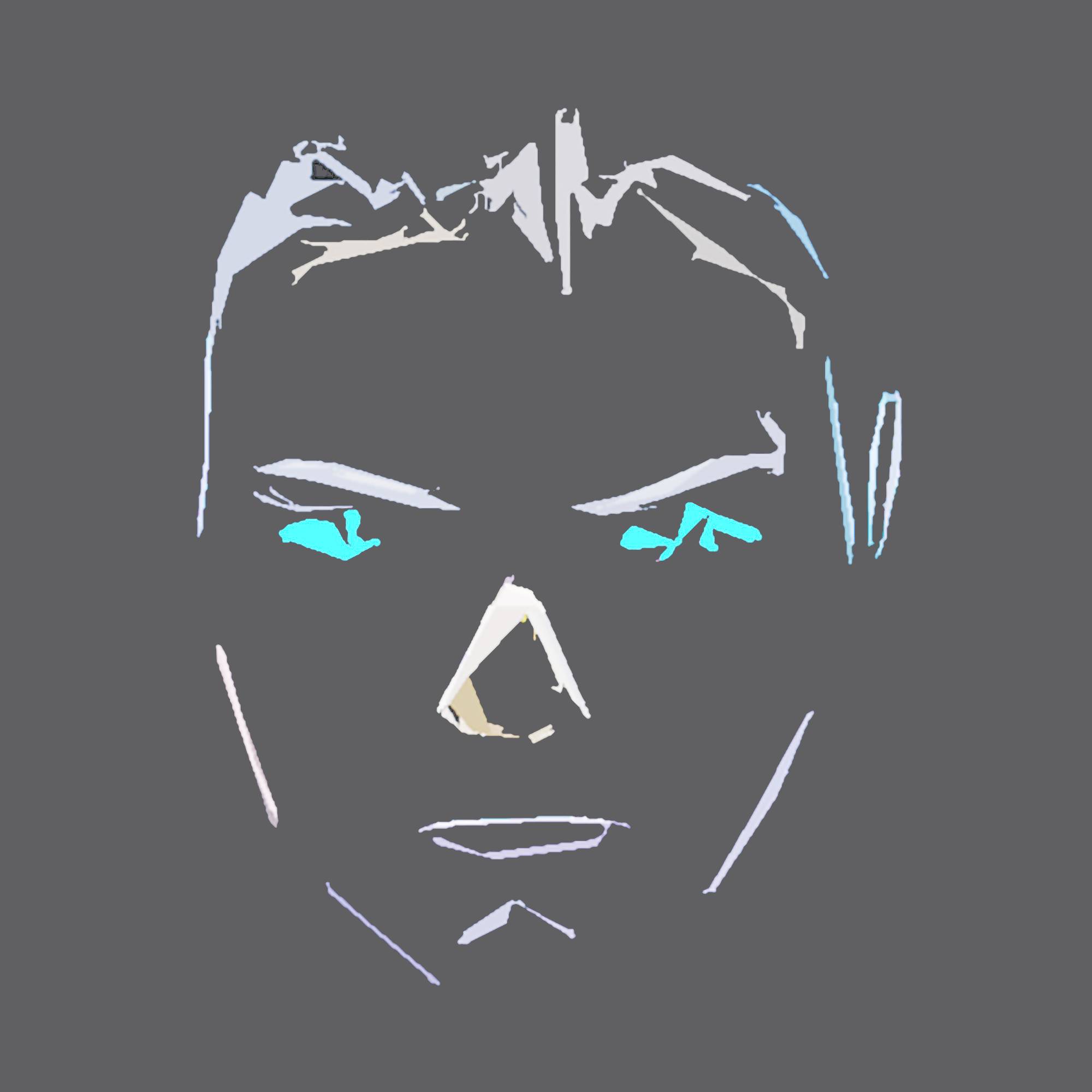
Comments